Publishing quickstart
Publishing to LBRY allows anyone else in the world to access your content. You can publish any type of digital file to LBRY. Publishing requires a small amount of LBC, but almost all of this is returned if you decide to later unpublish. We'll cover that later. For now, get those cat videos ready!
This tutorial is meant to provide a quick overview. Our Publishing FAQ covers publishing in even more detail.
We'll start with publishing on LBRY Desktop and Odysee.com. Scroll down or click here for Android instructions.
Publishing on LBRY desktop app and Odysee.com
- Click the Upload option from the Publish dropdown.
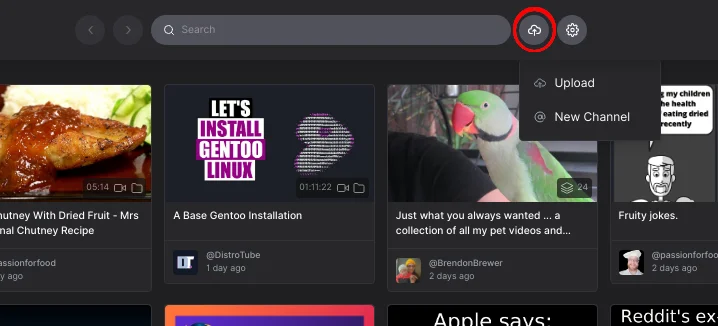
- From top left dropdown menu, you can choose channel you want to use for current publish.
- Choose Name for your publish. (This will become part of the URL of your publish and can't be edited later, learn more from here: Naming)
- Set Title for your publish. (This is the title shown with thumbnail, when browsing the website or apps, and it can be edited later.)
- Select the file you want to publish by clicking Browse. On desktop app you may have option to
video for better streaming performance.
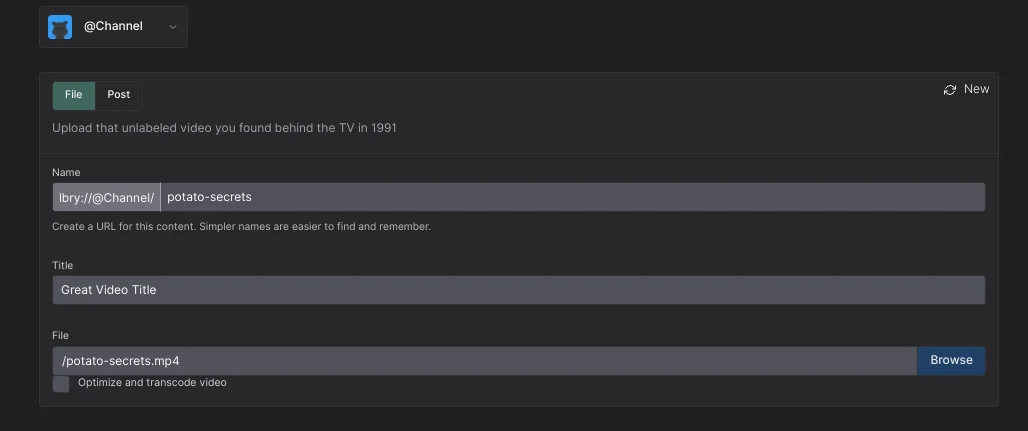
- Fill in other details for the content you are uploading, including description, tags, thumbnail, possible price, etc.
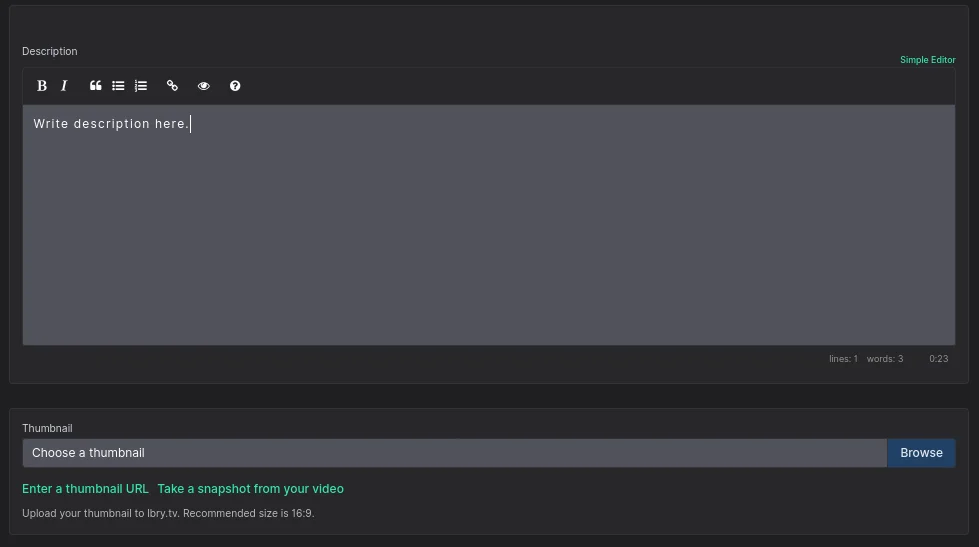
For content not suitable for minors, use the pink "mature" tag.
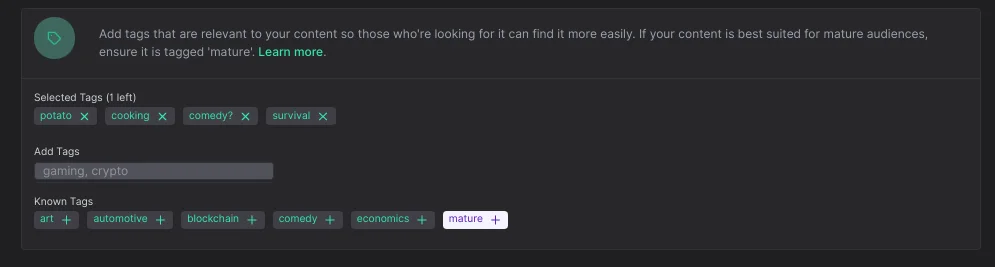
- Set Deposit for your publish. (This amount will be "locked" in your wallet. Deleting the publish will "unlock" the LBC back to your usable balance. You can edit this later. Higher amounts improve discoverablility, but you can also use revocable Boosts to support your publish afterwards.)
- You can set a price for your content, or make it available for free. Either way people will be able to tip your content.
Setting currency to USD will scale the cost in LBC depending of it's current value in USD.
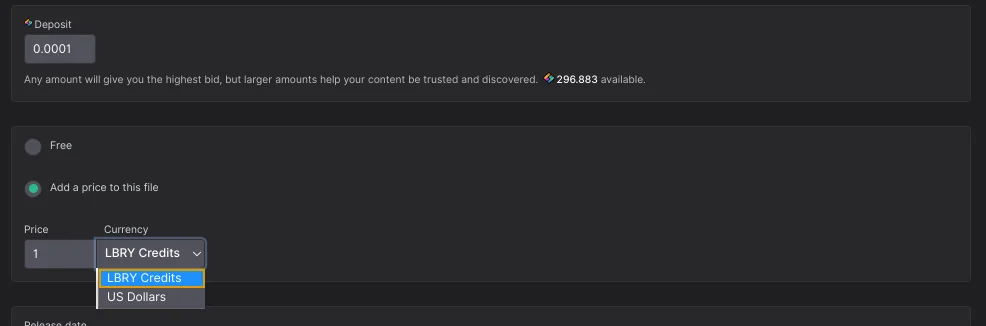
- In additional options you can set optionally a release time, language and license.
Note that at the time, release time can only be set to the past or current time.
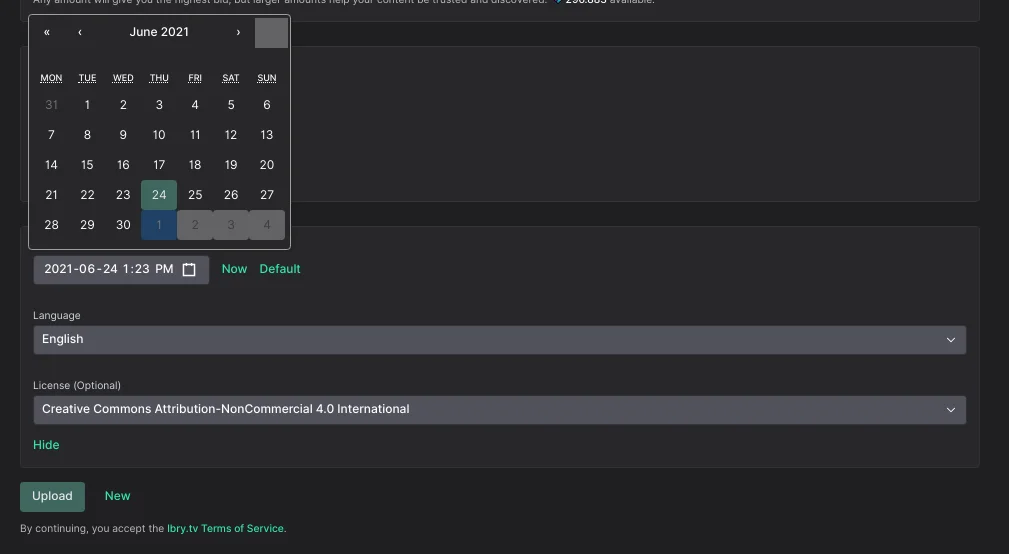
- Click Upload to submit your publish, confirm your choices and wait for the file to upload.
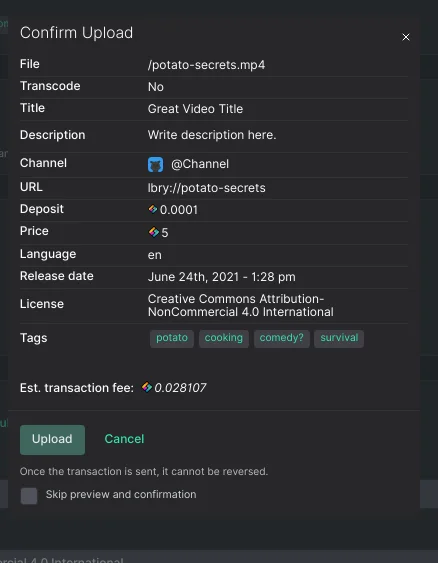
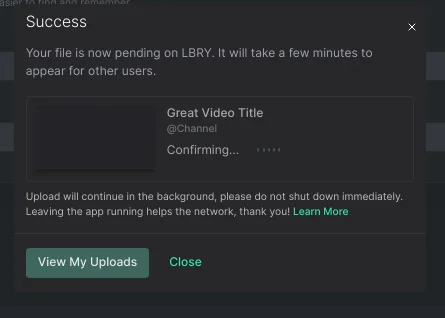
Congratulations on publishing your first piece of content! Have any questions? Please see our detailed Publishing FAQ.
Publishing on Android
- Select the New Publish option from the left hand menu.
- Select from: record a new video, snap a photo, select a file manually, or click an item from the recent videos/GIFs list.
- Fill in details for the content you are uploading, including the title, tags, and description.
- For the channel section, you can choose to publish anonymously, select an existing channel, or create a new one.
- Adjust the auto-suggested lbry://URL and bid, if desired. (learn more about how this works)
- Set a price for your content, if desired.
- Click Publish to submit your upload to the LBRY network!
Congratulations on publishing your first piece of content! Have any questions? Please see our detailed Android FAQ.
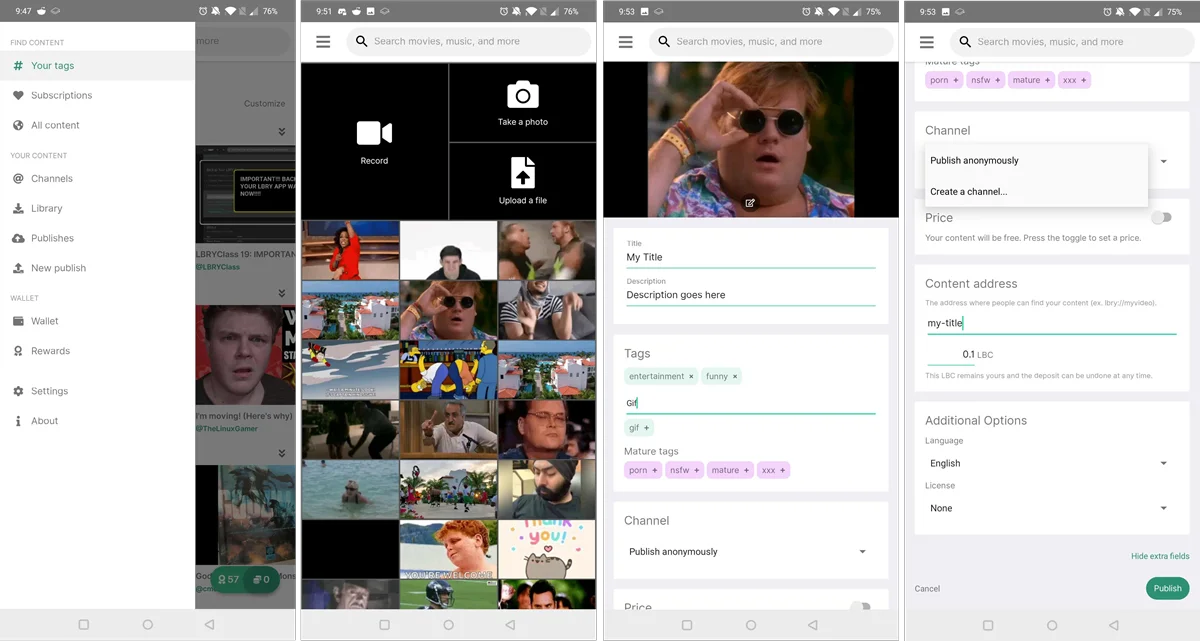
More tutorials
If you’d like to learn more about how to get the most out of LBRY, check out our other tutorials or Frequently Asked Questions.
See a mistake? Edit this page on GitHub.